
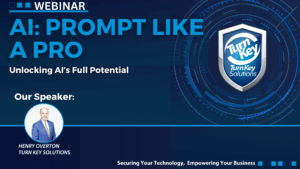 Artificial Intelligence (AI) is no longer a distant possibility; it’s a present-day force transforming the way we work, communicate, and create. Whether you’re just beginning your AI journey or you’re already experimenting with tools like ChatGPT, Copilot, or Canva, understanding how to engage with AI meaningfully is now essential.
Artificial Intelligence (AI) is no longer a distant possibility; it’s a present-day force transforming the way we work, communicate, and create. Whether you’re just beginning your AI journey or you’re already experimenting with tools like ChatGPT, Copilot, or Canva, understanding how to engage with AI meaningfully is now essential.
In our recent webinar, AI – Prompt Like a Pro, we walked attendees through a clear roadmap for evolving from AI curiosity to real capability. This blog post recaps that session, packed with insights, real-world use cases, and tactical advice you can put to use immediately.
Why Prompting Matters: The New Power Skill
Over the past year, we’ve heard one recurring set of questions from our clients: “What do I need to know about AI? What should I be worried about? How do I prepare our business for it?” The answer starts with well-thought-out, detailed prompting.
Prompting is the art of asking AI the right questions. Think of AI as your most capable intern; brilliant, tireless, and fast, but it needs clear direction. The better your prompt, the better the output. This is where real value begins.
Understanding the Role of AI in the Workplace
Despite headlines about job disruption, the real story is about augmentation. Across sectors, from healthcare to finance, AI is being used to enhance human capabilities, not replace them.
We like to say: AI is your best intern.
- It works 24/7
- Never takes breaks
- Doesn’t clutter your workspace
- But… it needs guidance
Treat AI like a new hire who needs onboarding, and it sets the tone for successful collaboration. You wouldn’t expect a new employee to “just figure it out.” The same goes for AI. Success starts with training it, through your prompts.[/vc_column_text][/vc_column][/vc_row]
Watch The Webinar Now:
How to Get Started: Tools, Tips & Testing
At Turnkey Solutions, we use a variety of AI tools, each with a unique strength:
- Microsoft Copilot (365) – Ideal for automating workflows and boosting productivity in Office apps
- ChatGPT – Great for brainstorming, writing, and conversational problem-solving
- Perplexity AI – A smart search assistant with real-time data capabilities
- Canva’s AI Features – Perfect for fast, high-quality design and content creation
One essential takeaway: try different tools. AI tools vary by training data, architecture, and design. Even image generators using the same prompt can deliver wildly different results. Testing across multiple platforms reveals which tools best fit your workflow.
Pro Tip: Don’t limit yourself to one tool. Different platforms yield different results, even with the same prompt. Experimentation is key to finding the right fit for your business needs.
 Bonus Tip:
Bonus Tip: 
Think beyond “just ChatGPT”. The AI ecosystem is vast, and staying flexible will keep your business ahead of the curve.
From Googling to Prompting: How We Ask Questions Is Changing
Think about how you get answers in your daily life. Maybe you ask, “Hey Alexa, what’s the weather?” or “Siri, set a timer for 10 minutes.” That’s prompting, and it’s quickly becoming the norm far beyond just smart home commands.
We’re living through a major shift: instead of typing keywords into Google, more people are now turning to AI tools and asking full, conversational questions like:
-
“What’s the best CRM for a small B2B team?”
-
“Give me five blog title ideas for my new service.”
-
“Write a summary of our Q2 performance for the board.”
AI tools don’t just find information; they pull from tons of sources and synthesize it into something usable. It’s fast, it’s convenient, and it often feels like having a smart assistant on call. But a word of caution: while AI is powerful, it’s not perfect. Always double-check the facts, especially when it comes to legal, financial, or high-stakes business decisions.
This isn’t just a new way to search, it’s a new way to think.
Prompting Like a Pro: The C.A.R.E. Framework
Now that we’ve explored the importance of guiding AI like a capable but direction-hungry intern, it’s time to get practical. One of the simplest, most effective ways to structure your prompts is using the C.A.R.E. framework. This easy-to-remember four-step method ensures you give AI everything it needs to return high-quality, useful outputs.
Here’s a breakdown of the model:
C – Context
Before asking your question, give the AI the background it needs to understand the why.
- Are you writing from the perspective of a business owner, marketer, or healthcare leader?
- Is the AI helping with a social post, a pitch deck, or a customer response?
The more context you provide—who you are, what the goal is, who your audience is—the more accurate and relevant the response.
Example:
“I’m a marketing director at a cybersecurity firm targeting mid-sized healthcare organizations. I need a blog post that introduces AI tools in a way that’s approachable and trustworthy.”
A – Action
Clearly specify what you want AI to do.
Should it write, explain, compare, list, summarize, create, improve, or generate ideas? Be detailed about the format and approach.
Example:
“Please write this in a friendly but professional tone, using bullet points for key takeaways, and keep it under 300 words with a focus on healthcare executives.”
R – Results
Define what success looks like. What should the output look like? Should it be concise or detailed? Should it avoid certain jargon? Be specific with your expected results to steer the AI toward success.
Example:
“The result should be a two-paragraph introduction followed by a list of five AI tools. Avoid overly technical language.”
This is especially useful when creating deliverables that have strict word counts, specific audiences, or visual formats (e.g., slide decks, social media, web content).
E – Example
Whenever possible, provide a sample or reference.
- Link to an article with a tone or structure you admire.
- Paste a successful past email or post.
- For image generation, upload a visual reference.
Example:
“Here’s a blog from Forbes with the tone I’m looking for.”
Or: “Use this sample email as a style guide.”
CARE in Action: Real-World Prompting Success
At Turnkey Solutions, we often save a prewritten text file with essential company info: our mission, values, target audience, and differentiators. When prompting an AI tool, we preload this context to ensure it understands who we are and how to speak in our voice.
We also advise users to:
- Tell the AI who the audience is (e.g., “CEO of a mid-sized logistics company”).
- Give it your perspective (e.g., “I’m a 20-year marketing veteran with experience in healthcare tech.”).
- Use personas when asking the AI to respond or generate ideas (“From the perspective of a CFO, what objections might arise in an AI sales pitch?”).
This not only enhances accuracy but also allows for more meaningful personalization.
Advanced Prompting: Reasoning, Refinement & Results
For more complex prompts, take advantage of the AI’s ability to “think out loud” or apply chain-of-thought reasoning. Ask it to walk through the process it used to reach its conclusion.
Learn Even More About AI In The Workplace
Sample Prompt:
“Explain the reasoning behind your answer and show the steps you took to arrive at the conclusion.”
This slows the AI down just enough to prevent surface-level or generic replies, especially helpful when working on strategic plans, RFPs, or analytical content.
Refine and Iterate
AI is not a “one-and-done” solution. You can and should refine your prompts or the responses you receive. Ask:
- “Can you simplify this?”
- “Make it more friendly.”
- “Add more detail in section three.”
- “Rewrite this with a humorous tone.”
Even better? Test the same prompt across multiple platforms like ChatGPT, Copilot, Perplexity, or Gemini to compare results. You’ll be surprised how much variation (and value) you can uncover. This gives you a richer set of options to choose from and ensures you’re not leaving better ideas on the table.
The Power of Prompting: Your AI Potential Awaits
With the CARE framework and a few simple habits like refining prompts, providing examples, and thinking in personas, you can dramatically improve the quality of your AI interactions. These tools are only as good as the directions they receive, and now you have the blueprint to get results that are clear, tailored, and powerful.
From Theory to Practice: Real-World Applications and Final Lessons
Now let’s shift from frameworks and techniques into real-world applications to get a better understanding of what prompting looks like in action, how to spot AI missteps, and why thoughtful use matters more than ever.
One particularly telling example involved summarizing a well-known cybersecurity framework. The first output from ChatGPT looked clean and confident, but was factually wrong. The AI had pulled the correct concepts from the wrong source, listing steps in the incorrect order. With refinement, feedback, and cross-checking across multiple tools (Copilot, ChatGPT, and Perplexity), the final product was not only accurate but high-impact.
The lesson? Always verify. Great formatting can hide misinformation. Even when the content sounds right, you need to slow down, double-check, and be vigilant.
Productivity Boosters You Can Use Today
Several tools showcased during the session are already delivering day-to-day value:
- Microsoft Outlook + Copilot: Instantly draft email replies based on incoming messages, perfect for quick responses or tricky communications. Even for spam (like a fake Bank of America alert), Copilot can help you see how an email might be crafted.
- Microsoft Teams Recap + Copilot: Missed a meeting? Just open the recap feature and get an auto-generated summary including key points, action items, and a digest of the discussion.
- Fathom: A powerful meeting recorder and transcript analyzer. Ask questions like, “Did everyone leave with clear assignments?” and Fathom responds based on transcript analysis.
These examples highlight how AI isn’t just for writing; it’s becoming a personal assistant, a project analyst, and a time-saver rolled into one.
Avoiding Pitfalls: What to Watch Out For
As helpful as these tools are, there are some common mistakes that users should avoid:
- Rushing Adoption Without Verification
Taking the first answer and running with it, without testing or validating, can lead to misinformation or costly mistakes. Always test prompts across multiple models if the stakes are high.
- Vague or Poor Prompting
If your instructions are unclear, AI will guess. And often, it guesses wrong. Avoid generic prompts and lean into the C.A.R.E. framework for quality outcomes.
- Neglecting Security and Compliance
Tools like Copilot can access your entire SharePoint and OneDrive if permissions aren’t configured carefully. You might inadvertently expose confidential data or outdated information. Train your team, restrict access, and review default settings.
- Failing to Train and Re-train Your Team
Your team won’t use AI well unless they’re empowered to. Create clear policies. Communicate what’s okay and what’s off-limits. Then revise those policies regularly as the technology and your business evolve.
So What Now? Next Steps and Your First AI Challenges
You don’t need to boil the ocean. Start small. Take on one or two meaningful challenges where AI could make a difference:
- Summarize a dense document or training guide.
- Ask Copilot to reply to a difficult email in a specific tone.
- Use ChatGPT to ideate new content topics with detailed bullet points.
- Ask Perplexity to research a competitor’s marketing strategy.
Remember to clearly state who you are, what you’re trying to do, and what you want the AI to help with. The more information you provide up front, the better your results.
Challenge: Choose one email, document, or task today and prompt your AI tool to help with it. Use the C.A.R.E. framework, compare results across two platforms, and see the impact.
AI Isn’t Replacing You, But Someone Using It Might
Let’s end with this truth: AI isn’t going to replace you… But someone who uses it well might. That’s the shift. It’s not about fearing obsolescence, it’s about staying competitive.
You’re not too late. It’s still early. Those who embrace experimentation today will lead tomorrow. So be thoughtful, be strategic, but don’t wait.
- Start small
- Stay curious
- Write and revise your company’s AI policy
- Empower your team
- Keep learning
Wrapping It Up
With the right approach, AI can elevate your work, simplify complex tasks, and unlock new creative and operational potential in your business.
- Use the C.A.R.E. framework.
- Verify everything.
- Start experimenting (with care and curiosity).
With new AI tools being created as we speak, it’s time to find the ones that work best for you.
A Bonus Tip From Our Cyber Law Expert: Ethics, Risk, and Responsible Use
AI is powerful—but not perfect. In a previous session, cybersecurity attorney Sarah Anderson emphasized the importance of responsible use:
- Don’t rely on AI for legal or compliance decisions without expert review
- Always fact-check outputs from large language models
- Be aware of potential bias or inaccuracies in AI-generated content
Think of AI as a helpful assistant, not a final authority. Human oversight is essential.











