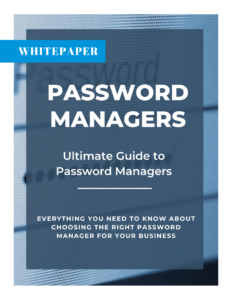Is Your Business Cyber Secure?
Passwords are the front line of defense against cyberattacks. Yet, most businesses still have problems with password security. Employees often use weak passwords, reuse credentials, or do not manage them well.
This article looks at common password mistakes and the risks of weak security. It also explains how a password manager can keep you safe.
Password Mistakes You’re Probably Making
- Using Weak Passwords
- Avoid simple passwords like “123456” or “password.”
- Instead, use a combination of letters, numbers, and special characters.
- Reusing Passwords Across Accounts
- One compromised password can lead to a chain reaction of data breaches.
- Failing to Update Passwords Regularly
- Regularly update passwords to stay ahead of potential threats.
The Role of Password Managers in Cybersecurity
A password manager solves many of these issues by:
- Centralizing Password Storage: Keep all your passwords in one secure vault.
- Improving Password Complexity: Use built-in generators to create robust passwords.
- Streamlining Updates: Easily change passwords across accounts with a few clicks.
Need Expert Help With Your Password Security Solutions?
Don’t let cybersecurity concerns hold your business back. We can help you optimize your setup and ensure everything runs smoothly.
Secure Ways to Share Passwords
Sharing passwords via email or messaging apps is risky. Instead, use a password manager with:
- Encrypted Sharing: Share credentials without revealing the actual password.
- Access Controls: Restrict access to specific accounts or platforms.
The Threat of AI in Password Cracking
AI-powered tools can crack weak passwords in seconds. To combat this:
- Use strong, unique passwords for every account.
- Implement multi-factor authentication for added protection.
Steps to Strengthen Password Security
- Invest in a Business Password Manager
- Choose a solution like LastPass for secure storage and sharing.
- Educate Employees on Best Practices
- Train staff to create strong passwords and recognize phishing attempts.
- Monitor for Breaches
- Use tools that notify you of potential password breaches.
Take Charge of Your Cybersecurity
Protecting your business starts with strong password practices. Implementing a password manager ensures your credentials are secure and accessible while mitigating risks associated with human error.
Need Some Expert Help to Improve Your Cybersecurity Posture?
Don’t let password issues or cybersecurity questions haunt your business. We can help you find and fix potential problems.