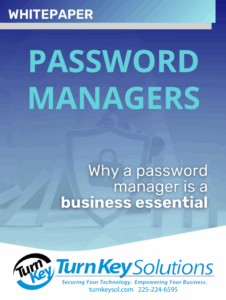In today’s hyperconnected world, cybercrime is the new frontier of theft. Attacks no longer happen in dark alleys; they occur in inboxes, networks, and cloud servers. And contrary to popular belief, it’s not just massive corporations at risk.
In today’s hyperconnected world, cybercrime is the new frontier of theft. Attacks no longer happen in dark alleys; they occur in inboxes, networks, and cloud servers. And contrary to popular belief, it’s not just massive corporations at risk.
The New Reality: Every Business Is a Target
Small and medium-sized businesses (SMBs) are prime targets because hackers assume they have weaker defenses. According to Fundera, cybercrimes cost SMBs over $2.2 million annually, and the U.S. National Cyber Security Alliance warns that 60% of small businesses close within six months of a cyberattack.
The takeaway? Cybersecurity isn’t optional; it’s essential for business survival.
What Is Cyber Hygiene and Why Does It Matter
Think of cyber hygiene as brushing your teeth, but for your digital systems. Just like you wouldn’t skip daily dental care, your business shouldn’t skip digital protection practices. These small but consistent habits keep your organization’s data, devices, and networks clean and secure.
Implementing proper cyber hygiene strengthens your defense, minimizes risks, and ensures smooth, uninterrupted operations.
Step 1: Strengthen Login Access
Passwords are your first line of defense, but only if they’re strong and properly managed.
Follow these best practices:
-
Use complex passwords that avoid easily guessable information like birthdays or pet names.
-
Change passwords regularly and never reuse them across multiple accounts.
-
Implement Multi-Factor Authentication (MFA) to add another verification step, such as a one-time code or biometric confirmation.
Pro Tip: If you are not already, start using a password manager to securely store and manage credentials across your team.
It helps enforce strong, unique passwords for every account and simplifies access management, especially when employees join or leave your organization.
A small step that can prevent a major breach.
Step 2: Keep Software and Systems Updated
Hackers exploit weaknesses in outdated software to infiltrate systems. Software developers continuously release patches and updates to close these gaps, but they only work if you install them.
Enable automatic updates for operating systems, antivirus software, and business applications. This ensures you’re always running the most secure versions and reduces your exposure to known vulnerabilities.
Step 3: Educate and Empower Employees
Human error remains the weakest link in cybersecurity. All it takes is one employee clicking on a suspicious link to compromise your entire network.
Conduct regular training sessions to teach staff how to recognize and handle phishing attempts. Red flags include:
- Generic greetings (like “Dear user”)
- Poor spelling or grammar
- Urgent messages demanding quick action
- Unexpected attachments or links
Encourage a “think before you click” mindset across your organization. Cybersecurity awareness is everyone’s responsibility.
Step 4: Secure Wi-Fi and Remote Access
Your Wi-Fi network is the digital doorway to your business. Keep it password-protected, encrypted, and hidden from public view. For remote or hybrid teams, you should require the use of a Virtual Private Network (VPN) to secure data transmissions over public or home networks.
Avoid connecting to public Wi-Fi when accessing sensitive business accounts; use your mobile hotspot instead.
Step 5: Protect and Back Up Your Data
Ransomware and data breaches can cripple your operations. Without backups, recovery can be costly or impossible.
Adopt a 3-2-1 backup strategy:
- Keep 3 copies of your data
- Store them on 2 different types of media (e.g., cloud and external drives)
- Keep 1 copy offsite or in a secure cloud environment
Automated cloud backups and regular testing ensure that your data remains recoverable even after a cyber incident.
Step 6: Invest in Antivirus and Endpoint Protection
Even with firewalls and strong passwords, malware can still slip through. Reputable antivirus and endpoint protection tools detect and block threats before they cause harm.
Choose software from trusted providers, enable real-time protection, and update it regularly. Outdated antivirus software is almost as bad as having none.
Step 7: Manage Insider Threats
Not all cyber risks come from the outside. Insider threats (whether intentional or accidental) are on the rise, increasing 44% between 2020 and 2022 (Ponemon Institute).
To mitigate these risks:
- Centralize and control access to sensitive data.
- Monitor user activity for unusual behavior.
- Limit permissions based on job roles (“least privilege” principle).
- Reinforce training to prevent mistakes and detect malicious actions early.
Step 8: Develop a Ransomware Defense Strategy
Ransomware attacks lock your files and demand payment to restore them. But paying doesn’t guarantee recovery; it often makes you a bigger target.
Defend your business by:
- Keeping backups isolated from your main network.
- Updating software regularly.
- Using robust antivirus tools and access controls.
- Training employees to avoid suspicious links and attachments.
A proactive defense costs less than downtime or ransom demands. Businesses lose an average of 21 days of productivity after a ransomware attack; time most SMBs can’t afford.
Step 9: Consider Cyber Liability Insurance
Even the best defenses can’t guarantee total protection. Cyber liability insurance helps cover financial losses related to data breaches, ransomware, and recovery efforts.
Before choosing a policy, review coverage details carefully and consult with a cybersecurity insurance professional. Think of it as your digital safety net, which is a crucial part of your risk management strategy.
Step 10: Stay Compliant and Stay Ahead
With high-profile breaches from companies like Uber and DoorDash, regulatory scrutiny is increasing. Depending on your industry, you may need to comply with standards like HIPAA, the Homeland Security Act, or the Gramm-Leach-Bliley Act.
Non-compliance can result in fines, lawsuits, and loss of customer trust. Make compliance part of your cybersecurity roadmap and audit your policies regularly.
How Secure Is Your Business? Find Out
Cybersecurity: A Continuous Journey, Not a One-Time Fix
Cyber threats evolve daily, so your defense strategy must evolve too. Building a culture of cybersecurity awareness, implementing strong hygiene practices, and staying current with technological trends can make your business far less appealing to attackers.
Start small, stay consistent, and remember that cybersecurity is not just an IT issue; it’s a business survival issue.
Whether you lead a 10-person office or a 200-employee enterprise, you have the power to safeguard your digital environment. By reinforcing good cyber hygiene, training your team, and preparing for the unexpected, you turn your organization from an easy target into a resilient, secure operation.
Stay smart, stay protected, and make cybersecurity part of your company culture.